New Icons
- Emily Morrison Weeks
- Jun 15
- 2 min read
After working on my logo, it was time to move into rethinking the icons I had in my existing prototype. I wanted the icons to have a hand drawn or painted feel to further the artistic theme of the app, so after gathering inspiration I got to work in Procreate.
I started by making the background for the icons. Because one of my challenges with the previous iteration was that the pink color I'd used was not as legible as I'd like, I knew I was going to use more black in these new icons. At the same time, I didn't want to pass on an opportunity to play with color and texture. Using a watercolor paper texture on the bottom layer, I then used the water color brush in Procreate to add more texture and color. At first I wasn't sure which color from ArtWalk's color palette would work best in the background, so I made three versions.
Next, I used the Blotchy paint brush at 30% size to create the outlines for the illustrations. This provided a loose, painted feel that I liked. From there, I pulled colors from ArtWalk's color palette in to add a bit more visual interest to the icons.





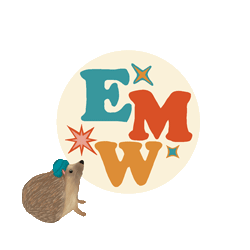









Comentarios